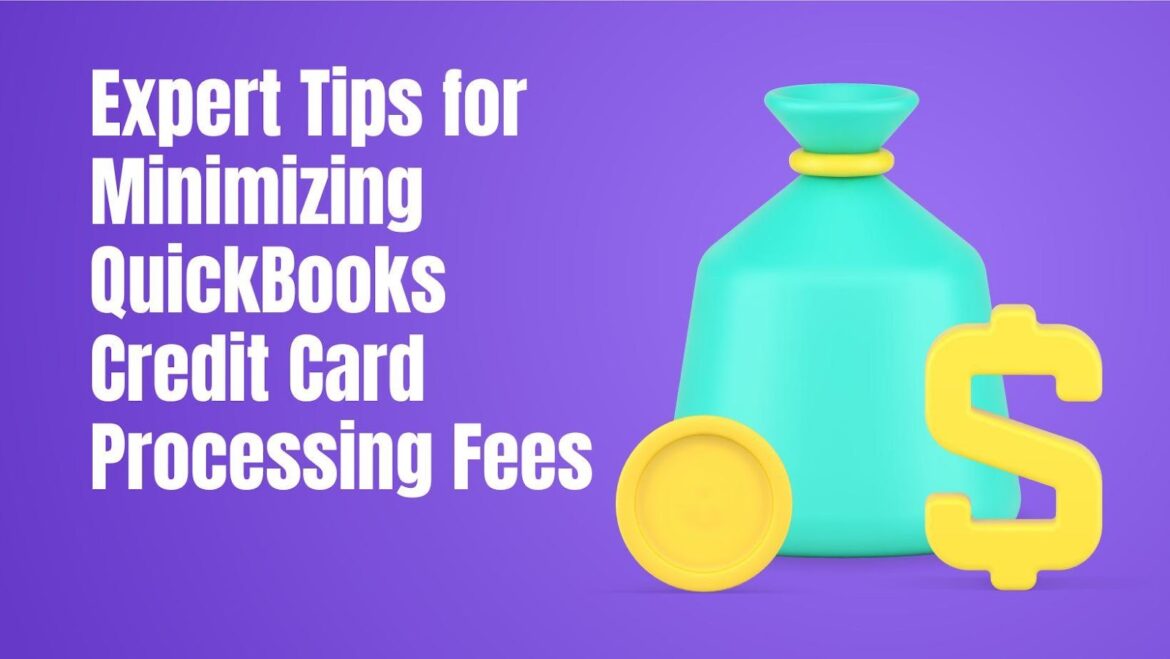In today’s digital age, credit card payments have become an integral part of business transactions. For small businesses using accounting software like QuickBooks, credit card processing fees can quickly add up and impact the bottom line. However, there are effective strategies you can implement to minimize these fees without compromising your financial processes. In this article, we’ll explore expert tips tailored to reducing QuickBooks credit card processing fees while maintaining seamless transactions.
Understanding QuickBooks Credit Card Processing Fees
Before diving into strategies for cost reduction, it’s essential to have a clear understanding of how credit card processing fees work within QuickBooks. These fees typically consist of interchange fees, assessment fees, and payment processor fees. Interchange fees are charges from the credit card company, assessment fees are charges from the card networks, and payment processor fees are charges from the service provider facilitating the transaction.
1. Choose the Right Payment Processor
Selecting the right payment processor can significantly impact the amount you pay in credit card processing fees. Look for a processor that offers competitive rates and transparent pricing. Some processors may offer flat-rate pricing, while others charge a percentage of the transaction amount. Research and compare options to find the best fit for your business. By choosing a cost-effective processor, you can directly lower your QuickBooks credit card processing fees.
2. Negotiate Fees with Your Processor
Don’t hesitate to negotiate with your payment processor. Many processors are open to discussing fee structures, especially if you have a strong business relationship or if you process a high volume of transactions. Be prepared to leverage competing offers to your advantage. Even a small reduction in processing fees can lead to significant savings over time.
3. Ensure Accurate Transaction Data Entry
Inaccurate or incomplete transaction data can result in higher processing fees. Double-check all entered information, including billing addresses and transaction amounts, to avoid downgrades or non-qualified charges. QuickBooks’ built-in validation tools can help ensure accurate data entry and minimize the risk of costly errors.
4. Implement Address Verification System (AVS)
An Address Verification System (AVS) can be a powerful tool to combat fraudulent transactions and reduce processing fees. AVS compares the billing address provided by the customer with the address on file with the credit card company. Implementing AVS within QuickBooks can help qualify your transactions for lower interchange rates, ultimately decreasing your credit card processing fees.
5. Batch Processing and Settlement
Batch processing involves grouping multiple transactions into a single batch for settlement. Set a specific time for batch processing each day to ensure timely and efficient submissions. By settling transactions in batches, you can avoid additional fees associated with processing individual transactions separately.
6. Monitor and Manage Chargebacks
Excessive chargebacks can lead to higher processing fees and even the termination of your merchant account. Keep a close eye on chargeback ratios and take proactive steps to resolve customer disputes. Providing excellent customer service and clear communication can help prevent unnecessary chargebacks and their associated fees.
7. Stay PCI Compliant
Payment Card Industry Data Security Standard (PCI DSS) compliance is crucial for safeguarding your customers’ payment information and avoiding potential fines. Non-compliance can also lead to higher processing fees. Ensure that your payment processing systems, including QuickBooks, adhere to PCI DSS requirements to maintain a secure payment environment and minimize unnecessary costs.
8. Regularly Review Your Statement
Make it a habit to review your monthly processing statements. Look for any unexpected fees or rate changes. Staying vigilant allows you to catch and address any issues promptly. If you notice discrepancies, don’t hesitate to reach out to your payment processor for clarification.
9. Leverage Technology for Reconciliation
Utilize technology to streamline your reconciliation process. QuickBooks offers features that can automatically match transactions, reducing the risk of errors and minimizing the time spent on manual reconciliation. Efficient reconciliation ensures accurate financial records and can potentially lead to lower processing fees.
10. Educate Your Staff
Train your staff to follow best practices when processing credit card transactions. Provide guidance on data entry, fraud prevention, and customer communication. Well-informed employees can contribute to a smoother payment process and fewer errors that could result in higher fees.
Conclusion QuickBooks Credit Card Processing Fees
Minimizing QuickBooks credit card processing fees requires a combination of strategic decision-making, technology utilization, and ongoing vigilance. By understanding the fee structure, choosing the right processor, implementing security measures, and educating your team, you can effectively reduce processing fees while maintaining a seamless payment experience for your customers. Keep these expert tips in mind as you navigate the world of credit card transactions within QuickBooks, and watch as your business benefits from improved cost savings and financial efficiency.